
What is Brawl Stars Underdogs? A Complete Guide
How to design the perfect Discord Server banner and what's its importance ?
Discord is a communication platform with over 100 million users, specifically designed for gamers and communities. A discord server banner is an image or graphic that appears at the top of a discord server's homepage, used for branding and conveying important information to members.
In this article, we'll dive into the importance of a discord banner and provide step-by-step instructions for creating your own, so you can add some personality to your discord server. Let's get started!
What is a Discord Server Banner and why should you use One?
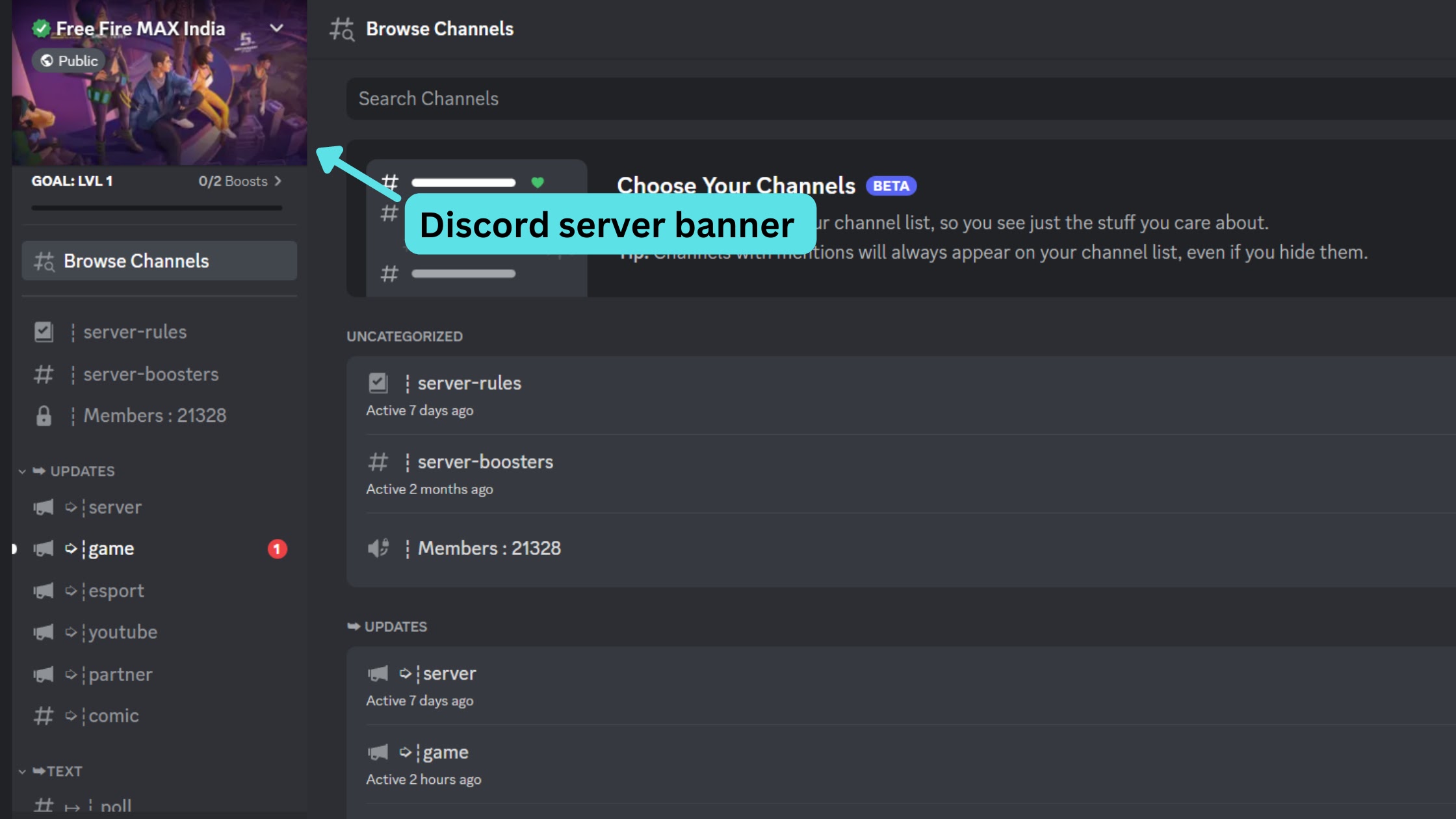 |
| Image source - Discord | Image by - Garena Free Fire Discord |
A discord server banner is a special perk for servers that have reached the level 1 or level 2 milestone through nitro boosting. It is usually a banner image or graphic representing the server's theme or purpose. Some servers use a banner to display their logo or branding, while others use it to showcase a particular game, event or community activity. The server banners allows server administrators to customize and personalize their server, making it more visually appealing to members.
There are several reasons why you might want to use a discord server banner:
Customization: A discord banner allows you to customize and personalize your server to make it more visually appealing and reflect your community's theme or purpose.
Branding: It can be used to display your server's logo or branding, helping to establish a cohesive and professional image.
Identity: It can help establish your server's identity and give it a unique personality and character.
Overall, a discord server banner can help make your server more attractive, professional, and cohesive, which can help grow and strengthen your community.
How to create a Custom discord server banner?
To create a custom discord server banner, you can follow these steps:
- Determine the purpose and theme of your banner. Consider what you want to communicate or showcase with your banner and what image or design will best represent your server.
- Choose a banner size. Discord recommends using a banner at least 960 pixels wide and 540 pixels tall with aspect ratio of 16:9. You can use a larger size if you prefer, but remember that the banner will be displayed at a smaller size on some devices.
- Create your banner design. You can use graphic design software such as Adobe Photoshop or Illustrator to create a banner that meets your specifications.
- Alternatively, you can use an online design tool such as Canva to create a banner with a pre-designed template.
- Save your banner as a .PNG or .JPG file. Make sure the file is saved at a high quality to ensure that the banner looks clear and crisp on the discord server.
- Log in to your discord account and go to your server settings. In the "Appearance" section, you will see an option to upload a banner image. Click on this option and select the banner file that you created.
- Preview your banner to make sure it looks how you want it to, and save your changes. Your new banner should now be displayed on your discord server.
Remember that you may need basic graphic design skills or knowledge to create a custom banner. If you are not confident in your design abilities, you can consider hiring a professional designer or using a pre-designed banner template.
The best practices for designing a discord server banner
Here are some best practices to consider while designing a discord server banner:
Simplicity rules: Why a clean discord server banner is best?
A too-cluttered or busy banner can be overwhelming and difficult to read. Instead, focus on creating a clean and simple design that is easy to understand.
Use high-quality images to step-up
Use high-resolution images to ensure that your banner looks clear and crisp on the discord server. Avoid using blurry or pixelated images, as they can detract from the overall appearance of your banner.
Get your color scheme right
The colours you use in your banner can greatly impact its overall appearance and effectiveness. Choose colours that are consistent with your branding and that complement each other. Avoid using too many colours, as this can make your banner look cluttered and confusing.
Also read : How to set up a discord account on your android smartphone
Choose your words wisely
Use clear and legible text that is easy to read and understand. Keep the text concise and to the point, and consider using a font consistent with your branding.
Consider the size and aspect ratio
Remember that your discord banner will be displayed at different sizes on different devices. Make sure your design looks good at different sizes and aspect ratios to ensure that it is effective across all platforms.
Put your banner to the test
Before you set your banner live, test it on various devices to ensure that it looks good and functions properly. This will help you catch any issues or errors before they become a problem.
By following these best practices, you can easily create a discord server banner that is visually appealing, effective, and professional.
How to Change or Update your discord server banner?
To change or update your discord server banner, follow these steps:
- Log in to your discord account and go to your server settings.
- In the "Overview" section, you will see an option to upload a banner image under display heading. There you will find an option to upload a banner.
 |
| Image source - Discord | Image by - Gomzee Gaming discord |
- Select the new banner image that you want to use. You can choose an image from your computer or you can select an image that is already uploaded to your discord account.
- Preview your new banner to make sure it looks how you want it to, and save your changes.
- Your new banner should now be displayed on your discord server.
Remember that you can only change the banner for servers you have permission to manage. If you are not the server's owner or administrator, you may be unable to change the banner. In order to add a server banner to your discord server, you must first reach the level 1 milestone by boosting the server.
Also, ensure that your new banner meets the recommended size and quality standards for discord server banners. A banner that is too small or of low quality may not display properly on the server.
What are the best discord server maker websites and tools?
You can use several websites to create or design a discord server banner. Some options include:
Canva: Canva is a popular online graphic design tool that offers a wide range of templates and design elements that you can use to create a banner. It is easy to use and offers a variety of customization options.
Adobe Spark: Adobe Spark is a suite of design tools that includes a banner maker. It offers a range of templates and design elements that you can use to create professional-quality banners.
Piktochart: Piktochart is another online design tool that offers a range of templates and design elements that you can use to create a banner. It is user-friendly and offers a variety of customization options.
Fotor: Fotor is a graphic design tool that offers a banner maker feature. It has a range of templates, design elements that you can use to create a banner, and advanced editing tools for more advanced users.
Design Wizard: Design Wizard is a design tool that offers a banner maker feature. It has a range of templates and design elements that you can use to create a banner, and it is easy to use even if you have limited design experience.
These are just a few options and there are many other websites and tools available that you can use to create a discord server banner. Choose the one that best meets your needs and preferences.
10 Creative Ideas for your discord server banner
Here are 10 creative ideas for your discord server banner:
- Use a banner to showcase your server's logo or branding. This can help to establish a cohesive and professional image.
- Discord banners can advertise an upcoming event or feature within your server. This can be a great way to attract new members and keep existing members engaged.
- Discord banner promotes a specific game or activity on which your server is focused. This can help to attract like-minded members and create a sense of community.
- To showcase artwork or design representing your discord server's theme or purpose.
- You can display a quote or motto that reflects the values or culture of your discord server.
- Timeline or roadmap of your server's future plans and goals can be discussed using the discord server banner.
- To feature a montage of photos or images that capture the spirit of your discord server community.
- Use a discord banner to visually represent your server's hierarchy or leadership structure.
- Discord banners can help display a map or diagram that illustrates the layout or structure of your discord server.
These are just a few ideas to get you started, but there are many other creative ways to use a discord server banner to make your server unique and engaging.
Conclusion
In conclusion, a discord server banner is a powerful tool for customizing and personalizing your server. It can be used to establish your server's branding and identity, attract new members and retain existing members. When designing a banner, it is important to keep it simple, use high-quality images, choose the right colours, use appropriate text and consider the size and aspect ratio. By following these steps, you can create an effective, professional, and visually appealing banner. Whether you are looking to create a banner from scratch or update an existing one, there are many creative and effective ways to use a banner to showcase your server and build a strong and cohesive community.
Most Popular
Ad Code
Popular Post

Brawl Stars Coins: What You Need to Know (Earn, Spend, Maximize!)





2 Comments
Very Useful Indeed
ReplyDelete✌️✌️
Delete